12 Ways To Extend Laptop Battery Life !!
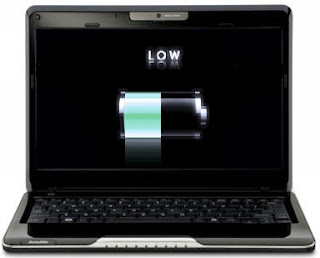 12 Ways To Extend Laptop Battery Life !!
12 Ways To Extend Laptop Battery Life !!
We all know that, Our Laptops are invaluable for getting our many important work done but they are also only as good as their battery life.
Battery Life Cycle
The lifespan of a battery depends upon its life cycle,usually 350 - 500 times,the number of complete charges-discharge cycles,a battery can perform during its life span.So avoiding needless cycle of charging-discharging is the key method to expand battery life.
You can also extend life of your laptops battery with this steps......
1. One of the factors that affect life of battery is the fan.If there is dust on the fan,Laptops get heated and easily consuming more power.Based on experiences when the fan is cleaned,it start performing well and the speed too is boosted.
2. Avoid exposing your battery to heat.This includes your laptops on a pillow or blanket,which block air flow and make fan to work more.So use laptops at hard work stations.The less the cooling fan has to run,the less battery power is taken.
3. Do not obstruct ventilator of fan.
4. Set Your laptops to automatically hibernate mode after a few minutes of in-activity.
5. Avoid using screen saver it consumes more power.
6. Turn off auto save function like MS Word,Excel etc.because they keep saving at regular intervals,they work your hard drive harder than it may have to.
7. Close non-operative windows on laptops as they also consumes power.
8. Do not increase screen brightness.
9. If adapter is always available,it is recommended to take off battery with full power under this case,AC adapter is enough and the battery should be taken out and stored with 50% - 75% capacity and also fully discharging - charging every 3 months.Those who do not like to take out battery please keep AC plug in as much as possible.
10. If you are the user who have to frequently use the battery,it is strongly recommended to select power saving mode and keep AC adapter connected all the time.In this mode;the battery will be fully charged to 80% of its capacity,while before the AC adapter is unavailable;it is recommended to fully charge to 100%.In this mode battery run-time will last longer.
11. USB devices like mouse,data card,pendrive drain out power from battery,close or remove them when not in use.
12. Defrag frequently(in a week).The faster your hard drive - the lesser demand for power,you are going to put less load on hard drive.By regular defragmentaion of hard drives the efficiency of laptops is also increases
No comments:
Post a Comment