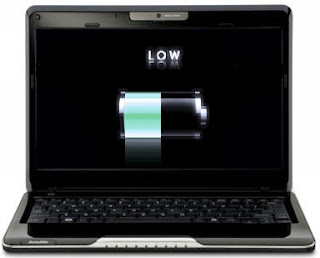Dec 21, 2012
ફ્યૂચર ટેક
એપલ સૌથી એડવાન્સ ગેજેટ્સ બનાવતી કંપની છે. તેના ગેજેટ્સ દુનિયાભરમાં પસંદ કરવામાં આવે છે. તેની કિંમત પણ બીજી બધી કંપનીઓની પ્રોડક્ટ્સ કરતા વધુ હોવા છતાં લોકો એપલ પ્રોડક્ટ ખરીદવા માટે લાઇનો લગાડે છે. અહીંયા એપલ કંપનીના લેટેસ્ટ ગેજેટ્સની ૧૦ કોન્સેપ્ટ ડિઝાઇન આપવામાં આવી છે. જે જ્હોની આઇવ અને તેની ટીમે તૈયાર કરી છે. વેબ પર જોવા મળતા ગેજેટ્સની તેમણે ફયૂચરિસ્ટિક અને ફન ડિઝાઇનો તૈયાર કરી છે. આશા રાખીએ કે તે ઝડપથી માર્કેટમાં પણ જોવા મળે.
1. Tribook
જે લોકો ઓફિસમાં કે ઘરે કામ કરતી વખતે ડયુઅલ સ્ક્રીન સેટઅપ યૂઝ કરતા હશે તેમને આ આઇડિયા ખૂબ ગમશે. તેમાં એક સાથે ઘણા કામ કરી શકાય છે. તેની સાથે ત્રીજું ટચ સ્ક્રિન પેડ અટેચ કરાયું છે. જે જેસ્ચર કંટ્રોલની મદદથી યૂઝ કરી શકાશે.
2 . iShow
આ એક પોર્ટેબલ પ્રોજેક્ટર છે. તેને આસાનીથી આઇફોન સાથે સેટ કરી શકાય છે. કેટલાંક લોકોને પ્રેઝન્ટેશન બતાડવા માટે પ્રોજેક્ટરનો સહારો લેવો પડે છે તે લોકો માટે આ ડિવાઇસ યૂઝફુલ સાબિત થશે. હવે લોકો જ્યાં પણ ઇચ્છે ત્યાં પોતાનું પ્રેઝન્ટેશન બતાડી શકશે.
3. iPod Slide
પ્રોડક્ટનાં નામ પરથી જ માલૂમ પડે છે કે તેમાં સ્લાઇડની વાત કરવામાં આવી છે. આ આઇપોડમાં સ્લાઇડની સાથે ટચસ્ક્રીન ડિસ્પ્લે પણ રાખવામાં આવ્યું છે. તેની સાથે તેમાં એક્સટિરિયર કંટ્રોલ પણ ઉમેરાયા છે. જેને કારણે તેનું પ્લેબેક વધારે સરળ બનશે.
4. MacBook Touch
મેકબુક ટચ એક ફોલ્ડેબલ ઓએલઇડી ટચસ્ક્રીન ધરાવતું કમ્પ્યૂટર હશે જે ડિજિટલ કમ્પ્યૂટિંગની દુનિયામાં સુધારા લાવશે તેવી આશા છે. તે વ્હાઇટ અને બ્લેક બંને કલરમાં મળશે. તેનો કોઇ પણ જગ્યાએ આસાનીથી વપરાશ કરી શકાશે.
5 . iRing
આઇ રિંગ એક બ્લૂટૂથ રિમોટની જેમ કાર્ય કરશે. કમ્ફર્ટ જળવાય તે માટે તેની ડિઝાઇન રિંગ જેવી છે. આઇ રિંગ કોઇપણ આઇ ડિવાઇસ સાથે કનેક્ટ કરી શકશે. આ રિંગથી યૂઝર વોલ્યુમ એડજસ્ટ કરી શકશે સાથોસાથ પ્લે, પોઝ અને સ્કિપ કરી શકાય છે.
6. MagicBook
મેજિક બુકમાં કિ બોર્ડને ટચ સરફેસથી રિપ્લેસ કરવામાં આવ્યું છે. જે એક જાયન્ટ મેજિક ટ્રેકપેડ જેવું લાગશે. તેની ડાબી બાજુ એક બટન દબાવતા ફુલ ક્વેટ્રી કિ બોર્ડ બની જશે. તેને ગ્લાસ લેયરથી પ્રોટેક્ટ કરવામાં આવ્યુ છે. તેની ૧૦ મી.મી જેટલું પાતળું હોય છે.
7. GameDock
એપલના ગેજેટ્સ ગેમર્સને હજી સુધી ખુશ કરી શક્યા નથી, આ વાતનું ધ્યાન રાખીને આ ગેમિંગ કોન્સોલ બનાવાયુ છે. આઇ ડિવાઇસને બિગ સ્ક્રીન અને ગેમિંગ કંટ્રોલરને જોઇન્ટ કરીને કોન્સોલ બની શકાય છે. જેને કારણે કોન્સોલને સકસેસ મળશે તેવી શક્યતા છે.
8. Docking Storage
ડોકિંગ સ્ટોરેજમાં મોનિટર ગોઠવવાની સુવિધા છે જે આઇ વર્લ્ડનું સેન્ટર બનશે. તેમાં ૩ ડિવાઇસ ડિસ્પ્લે કરવાની સુવિધા છે.
9. OS Calculator
કેલ્ક્યુલેટની આ એક ફન ડિઝાઇન છે. Mac OS's calculator રિયલ લાઇફની અંદર પણ બનાવી શકાય છે. જે ગણિતની ગણતરી એકદમ સરળતાથી સારી રીતે કરી શકશે.
10. iPhone Color
અત્યાર સુધી આઇફોનના પાંચ વર્ઝન રિલીઝ થઇ ચૂક્યા છે. પરંતુ તમામના રંગ એકદમ સરળ હતા. જેને કારણે કેટલાક લોકો પ્રભાવિત થતા નથી. આ વાતને ધ્યાન રાખીને આઇફોન અને આઇપોડ ટચને અલગ અલગ રંગોમાં ડિઝાઇન કરાયા છે
| |
Monday, December 31, 2012
એપલના ૧૦ ફ્યૂચરિસ્ટિક કોન્સેપ્ટ
Monday, December 17, 2012
૨૦૧૨ ઓક્ટોબર સુધીમાં કુલ ૧૪,૦૦૦ વેબસાઇટ્સ હેક કરાઈ

નવીદિલ્હી, તા. ૧૬
સરકારનાં જુદાં જુદાં મંત્રાલયો અને વિભાગોની કુલ ૨૯૪ વેબસાઇટ્સ હેક થઈ હતી
ચાલુ વર્ષે ઓક્ટોબર મહિના સુધીમાં ૧૪,૦૦૦ કરતાં પણ વધુ વેબસાઇટ્સ હેક કરાઈ હતી. ૨૦૦૯ની સરખામણીમાં હેકિંગની ઘટનાઓમાં ૫૭ ટકા વધારો નોંધાયો હતો. ૨૦૦૯માં ૯,૧૮૦, ૨૦૧૦માં કુલ ૧૬,૧૨૬ વેબસાઇટ્સ હેક કરાઇ હતી, જે સંખ્યા ૨૦૧૧માં વધીને ૧૪,૨૩૨ થઈ હતી, જોકે ચાલુ વર્ષે પહેલા દસ મહિનામાં જ કુલ ૧૪,૩૦૦ વેબસાઇટ્સ હેક થઈ ગઈ હતી. કમ્પ્યૂટર ઇમરજન્સી રિસ્પોન્સ ટીમના અહેવાલમાં આ અંગે માહિતી આપી હતી.
આઈટી મિનિસ્ટર કપિલ સિબ્બલે સંસદમાં જણાવ્યું હતું કે, હેકિંગના હુમલા સામે સંસ્થાઓની તૈયારીનુ પરીક્ષણ કરવા સરકારે વર્ષ ૨૦૦૯ના નવેમ્બર મહિનાથી આ પ્રકારની છ સાઇબર સિક્યુરિટી મોકડ્રિલ યોજી હતી. ૨૦૦૨માં જાન્યુઆરીથી ઓક્ટોબર માસ દરમિયાન સરકારનાં જુદાં જુદાં મંત્રાલયો અને વિભાગોની કુલ ૨૯૪ વેબસાઇટ્સ હેક કરાઈ હતી. સિબ્બલે જણાવ્યું હતું કે, સાઇબર સલામત માટે સ્વાયત સંસ્થા સ્થાપવાનો કોઇ પ્રસ્તાવ નથી. વધુમાં સિબ્બલે જણાવ્યું હતું કે, નેશનલ ક્રાઇમ રેકર્ડ બ્યૂરોના આંકડા અનુસાર આઈટી એક્ટ અને સાઇબર ક્રાઇમ સંબંધિત આઇપીસીના કાયદા હેઠળ ૨૦૦૯માં ૬૯૬, ૨૦૧૦માં ૧,૩૨૨ અને ૨૦૧૧માં ૨,૨૧૩ ગુનાઓ નોંધાયા હતા.
૨૦૧૧માં આઇટી એક્ટ હેઠળ ૧,૧૮૪ અને આઇપીસી હેઠળ ૪૪૬ લોકોની ધરપકડ કરાઇ હતી. ૨૦૧૧માં આઇટી એક્ટ હેઠળ ૧૫૭ કેસ રજિસ્ટર કરાયા હતા જ્યારે ૬૫ વ્યક્તિઓની તે માટે ધરપકડ કરાઈ હતી જ્યારે અશ્લીલ ફોટાના ફેલાવા માટે ૪૯૬ કેસ નોંધાયા હતા અને ૪૪૩ લોકોની ધરપકડ કરાઈ હતી. આઇપીસી હેઠળ ૨૦૧૧માં સૌથી વધારે ૨૫૯ કેસ નોંધાયા હતા અને તેના માટે ૨૭૭ વ્યક્તિઓની ધરપકડ કરાઇ હતી.
Sunday, December 16, 2012
ટ્વીટરે શરૃ કરી ઇન્સ્ટાગ્રામ જેવી ફોટો ફીચર સુવિધા
Dec 11, 2012
સાનફ્રાન્સિસ્કો, તા. ૧૧
યૂઝર્સ હવે તેના ફોટોને એડિટ અને રિફાઇન કરી શકશે
માઇક્રોબ્લોગિંગ વેબસાઇટ ટ્વીટરે તેના હોમપેજ પર ઇન્સ્ટાગ્રામ (સોશિયલ વેબસાઇટ) સ્ટાઇલનું સ્માર્ટફોન ફોટો શેરિંગ ફીચર ઉમેર્યું છે. અગાઉ સોશિયલ નેટર્વિંકગ સાઇટ ફેસબુક પર આ સુવિધા ઉપલબ્ધ કરવામાં આવી હતી. આ ફીચરથી ટ્વીટ કરેલા મેસેજમાં યૂઝર તેમની ઇમેજ જોઈ શકશે. ઇન્સ્ટાગ્રામ એ ફ્રી ફોટો શેરિંગ પ્રોગ્રામ અને સોશિયલ નેટવર્ક છે. આ ફીચરથી યૂઝર ફોટો લઈ શકશે અને તેને ડિજિટલ ફિલ્ટરમાં એપ્લાય કરી શેયર કરી શકશે.
ઇન્ટાગ્રામ ટ્વીટર કાર્ડ્સને સુવિધા પૂરી પાડશે, તેનાથી ફોટો શેરિંગ સુવિધાથી લેવાયેલી ઇમેજ વધુ સમય સુધી માઇક્રોબ્લોગિંગ નેટવર્ક ટ્વીટરના ફીડ સ્ટ્રીમ્સમાં દેખાશે નહિ.
ટ્વીટરે તેના બ્લોગમાં લખ્યું છે કે, તેના યૂઝર્સ મંગળવારથી તેમના ફોટોઝને એડિટ અને રિફાઇન કરી શકશે. તેણે ઉમેર્યું છે કે રોજ લાખો લોકો વિશ્વમાં શું બની રહ્યું છે તેવા વિચારે ટ્વીટર સાથે જોડાય છે. એ જ રીતે આત્મ અભિવ્યક્તિના સૌથી અનિવાર્ય સ્વરૃપોમાં વ્યક્તિનો ફોટો તેની અભિવ્યક્તિઓમાં મહત્ત્વની ભૂમિકા ભજવે છે.
ટ્વીટરનું પાર્ટનર એવિઅરીએ 'ફિલ્ટર' ફીચરની સુવિધા પાડી છે તે એપલ આઇફોન્સ અને અન્ય સ્માર્ટફોન્સમાં જોવા મળતાં એન્ડ્રોઇડ સોફ્ટરવેરમાં ઉપયોગમાં લેવાતા એપ્લિકેશન્સની જેમ ફોટોને ઇફેક્ટ્સ આપે છે.
| |
કમ્પ્યુટર ખરીદતી વખતે કઈ બાબતોનું ધ્યાન રાખશો?
Dec 07, 2012
કમ્પ્યુટર નોલેજ
જ્યા રે પણ તમે નવું કમ્પ્યુટર ખરીદો છો ત્યારે નોર્મલી આપણે એવું જ વિચારતા હોઈએ છીએ કે કમ્પ્યુટરમાં એક મોનિટર, સીપીયુ, કી-બોર્ડ અને માઉસ આવે તે જોઈને લેવાનું હોય વધારેમાં વધારે સ્પીકર હોય પરંતુ આ તો થયા ઉપરી સ્પેરપાર્ટ. જેના લીધે કમ્પ્યુટર ચાલે છે, જે કમ્પ્યુટરનું હાર્ટ છે તેવા સ્પેરપાર્ટ વિશે પણ થોડું નોલેજ હોવું જરૂરી છે. તો આપણે કમ્પ્યુટર ખરીદતી વખતે કઈ બાબતોની કાળજી રાખવાની હોય છે તે અંગે થોડું જાણીએ.
* કમ્પ્યુટર ખરીદતી વખતે તેનાં સીપીયુ માટેની હાર્ડડિસ્ક, રેમ, પ્રોસેસર, મધરબોર્ડ વગેરે જેવી વસ્તુનું પણ ધ્યાન રાખવું જોઈએ.
* હાર્ડડિસ્ક કેટલા જીબીની છે તે ચેક કરવું જોઈએ, જેટલા વધારે જીબી તેટલો વધારે ડેટા સમાય. રેમ કમ્પ્યુટરની સ્પીડ માટે હોય છે, આ રેમ જેટલાં વધારે જીબીની હોય તેટલું કમ્પ્યુટર ફાસ્ટ કામ કરે.
* પ્રોસેસર અને મધરબોર્ડનું પણ આગવું મહત્ત્વ છે, જ્યારે પણ તમે કમ્પ્યુટર ખરીદવા જાઓ ત્યારે આ તમામ વસ્તુની માહિતી મેળવીને લેટેસ્ટ વર્ઝન ચેક કરીને જ લેવું જોઈએ.
* એ ઉપરાંત તમે એડિશનલ ગેઝેટ પણ લઈ શકો છો, જેમ કે પેન ડ્રાઈવ, વેબ કેમ્પ, એક્સ્ટ્રા હાર્ડડિસ્ક, ઇન્ટરનેટ ડોંગલ જેવી વસ્તુ પણ ઉપયોગ પ્રમાણે ખરીદી શકાય છે.
* કમ્પ્યુટરની ખરીદી વખતે ખાસ આ બાબતોનું ધ્યાન રાખવામાં આવે તો આગળ જતાં જરૂર પડયે આ બધી વસ્તુઓમાં થતો ખરીદીનો વધારાનો ખર્ચ બચાવી શકાય છે.
| ||
Thursday, October 18, 2012
How to back up and sync your phone contacts and data
You shouldn't have to lose data just because you lost your phone. And switching to a new device should be a lot easier than it is now. ET highlights the tools you need to keep all your data safe.
FOR CLOUD
OneMediaHub: With 500MB of cloud storage, this free service offers cross platform mobile and desktop apps. You can back up all the information you want, including your address book, multimedia and other supported files on to the cloud and sync it back across all your devices. You can also set the mobile app to automatically sync data to the cloud over a Wi-Fi connection.
PhoneCopy: Another cross platform service, PhoneCopy allows you to back up phone contacts, messages & calendar entries and then sync them across devices. They offer apps for all smartphones but it also works with feature phones that support synchronization over a data connection. Synced contacts can be accessed and edited on the PhoneCopy website (www.phonecopy.com)
SanDisk Memory Zone: This multi-faceted free app (Android only) lets you back up any file to your phone's memory card, move files from phone memory to memory card, sync data with your cloud service of choice (just sign in to Dropbox, Box, Google Docs, SugarSync or SkyDrive from within the app). You can also use the password protection feature to keep your data safe.
inDefend Mobile Backup: inDefend (Android only) works even if you have an older device (it works with Android 2.0.1 and up). It can quickly back up your text messages, phonebook, call logs, calendar entries, internet history & settings to their online servers. Download the desktop agent from http://indefend. appspot.com to access all the data backed up by your phone.
FOR PC/MAC
PhoneCopy: Another cross platform service, PhoneCopy allows you to back up phone contacts, messages & calendar entries and then sync them across devices. They offer apps for all smartphones but it also works with feature phones that support synchronization over a data connection. Synced contacts can be accessed and edited on the PhoneCopy website (www.phonecopy.com)
SanDisk Memory Zone: This multi-faceted free app (Android only) lets you back up any file to your phone's memory card, move files from phone memory to memory card, sync data with your cloud service of choice (just sign in to Dropbox, Box, Google Docs, SugarSync or SkyDrive from within the app). You can also use the password protection feature to keep your data safe.
inDefend Mobile Backup: inDefend (Android only) works even if you have an older device (it works with Android 2.0.1 and up). It can quickly back up your text messages, phonebook, call logs, calendar entries, internet history & settings to their online servers. Download the desktop agent from http://indefend. appspot.com to access all the data backed up by your phone.
FOR PC/MAC
Desktop Software: Most phone manufacturers offer their own software to sync their phone to a computer. Usually, this software includes an option to sync phone contacts with Microsoft Outlook or Windows Contacts/Address book. Synced contacts can then easily be exported to various formats such as CSV (comma separated values) or vCards and saved as back up.
MobileGo: This one offers an easy, one-click, data backup solution for Android phones (with merge duplicates feature). However, the contact manager also lets you transfer contacts between Symbian, iOS and Android phones. You can also import or export contacts from Outlook, Windows Address Book or Windows Mail. Get it fromwww.wondershare.com
CopyTrans Contacts: Available only for Windows computers, this free software allows you to quickly backup contacts from your iPhone/iPod Touch or iPad. You can then export the backed up contacts to Gmail, Outlook or iCloud. The desktop client lets you easily view and organise your contacts (remove duplicates) on the computer. Get it fromwww.copytrans.net
Xilisoft Mobile Phone Manager: For Windows Phone only, Xilisoft offers easy contacts backup and restoration over a data cable or Bluetooth. It can back up your text messages, email, calendar entries, favourites and exchange data. You can even view/edit and organise your contacts, call logs and text messages on the PC. Get it from www.xilisoft.com
DEVICE SPECIFIC SERVICES
MobileGo: This one offers an easy, one-click, data backup solution for Android phones (with merge duplicates feature). However, the contact manager also lets you transfer contacts between Symbian, iOS and Android phones. You can also import or export contacts from Outlook, Windows Address Book or Windows Mail. Get it fromwww.wondershare.com
CopyTrans Contacts: Available only for Windows computers, this free software allows you to quickly backup contacts from your iPhone/iPod Touch or iPad. You can then export the backed up contacts to Gmail, Outlook or iCloud. The desktop client lets you easily view and organise your contacts (remove duplicates) on the computer. Get it fromwww.copytrans.net
Xilisoft Mobile Phone Manager: For Windows Phone only, Xilisoft offers easy contacts backup and restoration over a data cable or Bluetooth. It can back up your text messages, email, calendar entries, favourites and exchange data. You can even view/edit and organise your contacts, call logs and text messages on the PC. Get it from www.xilisoft.com
DEVICE SPECIFIC SERVICES
Apple iCloud: If you have an existing ecosystem of Apple devices (both iOS and MACs),iCloud is the easiest way to keep your content synced between them. You can also access all your data from any device by just signing in with your ID on www.icloud.com.
BlackBerry Protect: Available free from www.blackberry. com/protect, this free app keeps a backup of all your data, helps you locate a lost device, remotely wipe it and effortlessly transfers all your data (including email settings) when you switch devices.
BlackBerry Protect: Available free from www.blackberry. com/protect, this free app keeps a backup of all your data, helps you locate a lost device, remotely wipe it and effortlessly transfers all your data (including email settings) when you switch devices.
Source | Economic Times | 17 October 2012
Friday, October 12, 2012
સોફ્ટવેર વગર તમારા કમ્પ્યુટરની સ્પીડ વધારો
| Oct 05, 2012 |

કમ્પ્યુટર નોલેજ
સામાન્ય રીતે બહુ વધારે ફાઇલ તેમજ સોફ્ટવેરના કારણોસર અથવા વાયરસના કારણે કમ્પ્યુટર સ્લો પડી જાય છે. કોઈ ફાઇલ પર ડબલ ક્લિક કર્યા પછી પણ જો ફાઇલ ખૂલવામાં સમય લાગે તો સમજવું કે તમારા કમ્પ્યુટરની ગતિ ધીમી પડી ગઈ છે.
આમ તો ઘણાં એવાં સોફ્ટવેર છે, જેની મદદ વડે કમ્પ્યુટરની સ્પીડમાં વધારો કરી શકાય છે, પરંતુ મિત્રો એક એવી તરકીબ છે જેમાં વગર સોફ્ટવેરે પણ તમે તમારા કમ્પ્યુટરની સ્પીડ વધારી શકો છો. તમારા કમ્પ્યુટરમાં બે પ્રોગ્રામ્સ એવા હોય છે જેની મદદથી કમ્પ્યુટર સ્પીડ વધારી શકાય છે.
સૌ પ્રથમ તમારે Start પર ક્લિક કરવાનું રહેશે. તેમાં All Programs પરથી Accessories પર જશો એટલે System tools દેખાશે અને તેના પર ક્લિક કરતાં જ તમને Disk cleanup લખેલું નજરે પડશે. તેના પર ક્લિક કરો. ક્લિક કરતાં જ તમને એક આઇકોન દેખાશે. જેમાં તમારે ડ્રાઇવ સિલેક્ટ કરવાની રહેશે. જેમાં તમને પૂછવામાં આવશે કે, Are you sure you want to perform these actions? હવે તમારે yesઉપર ક્લિક કરવાનું રહેશે. આવી રીતે તમારી સ્ક્રિન ઉપર એક બોક્ષ ખૂલશે જેમાં તમારેok કરવાનું રહેશે. ત્યારબાદ તે કામ શરૂ કરી દેશે. હવે તમારી સામે એક આઇકોન આવશે એટલે કે તમને ટૂલ કામ કરતું નજરે પડશે. જ્યારે તેનું કાર્ય પૂર્ણ થઈ જશે ત્યારે તે આપોઆપ બંધ થઈ જશે.
બાળમિત્રો, હવે તમારા કમ્પ્યુટરની સ્પીડ ચેક કરી લો, પહેલાં કરતાં સ્પીડ વધી ગઈ હશે.
ડિસ્ક ક્લીનઅપ
આ ડિસ્ક ક્લીનઅપની મદદથી કમ્પ્યુટરમાં રહેલી ફાઇલ કમ્પ્રેસ થાય છે અને ટેમ્પરરી ફાઇલ્સને આપોઆપ ડીલિટ કરી નાખે છે તેમજ કમ્પ્યુટરની સફાઈ કરી દે છે, જેના કારણે કમ્પ્યુટરની સ્પીડમાં વધારો થાય છે.Wednesday, October 10, 2012
Tuesday, October 9, 2012
BIRTHDAY of E-MAIL 10.10.1971
BIRTHDAY
of
E-MAIL 10.10.1971
On this day in 1971, Ray Tomlinson had sent the
first EMAIL on network.
Here is the little history of EMAIL :
Here is the little history of EMAIL :
In 1971, the ARPANET ("Advanced Research Projects Agency
Network") had just begun to emerge as the first larger network of
computers. It was sponsored and created by the U.S. Department of Defense and
would later lead to the development of the internet. But in 1971, the ARPANET
was little more than connected computers, and those who knew about it searched
for possible uses of this invention.
Richard W. Watson, for example, thought of a way to deliver
messages and files to printers at remote sites. He filed his "Mail
Box Protocol" as a draft standard under RFC 196,
but the protocol was never implemented. In hindsight and given today's problems
with junk email (and junk faxes before that), that's probably not all that bad.
Another person interested in sending messages between computers
was Ray Tomlinson. SNDMSG, a program that can deliver messages to another person on
the same computer had been around for about ten years already. It delivered these messages by appending to a
file owned by the user you wanted to reach. To read the message, they would simply read the file.
Tuesday, September 25, 2012
Convert your File Formats online now
Have you ever been stuck with a file format and you don’t have the compatible software to open a file your friend emailed you? Or you get an Open Office file and all you have is Microsoft Word? And what do you do when you want to convert a music file to another format? All this requires file conversion software that you usually have to hunt for, download and install. Well, help is at hand now. You can do it online. For free. Here’s how.
1 Go to www.online-convert.com
2 Select the format that you are converting from and the target format you want. Say, you want to convert an ODS (Open Office File) to a Microsoft Word Format. Upload the file you want converted or paste the Web link of the file if you have it on an Internet server. Press the Convert button.
The process may take time though. It depends on how large your file is. But the best part is that if you are converting an image file, it will also let you resize. In video conversion too, you can change size or bit rate
Source | Hindustan Times | 25 September 2012
Sunday, September 16, 2012
You Tube Keyboard Shortcuts
Useful YouTube Keyboard Shortcuts You Should Know
I’m sure you use You Tube a lot, to watch oh, I don’t know, funny home videos with babies or pets, strange and bizarre occurrences, the latest music videos, tutorials, game walkthroughs etc, recorded events and talks, [insert anything that can exist in video form here] etc.

Watching Youtube videos is second nature to most Internet users, which is why if you are an avid Youtube fan, you really should know about these Youtube shortcuts. This quicktip will share with you shortcuts that give you better control over the videos you watch on Youtube.
Read Also:
1. Skipping Parts of a video
Almost every video you see starts with some random or irrelevant scene or introduction, so it’s only natural to hurry the video along by clicking on the time slider bar. Here’s how to do it without mouseclicks or the touchpad.
You can skip part of a video by pressing the numbers on your keyboard: skip videos at 10%, with button number 1, or 9 for 90%. The numbers do not refer to the minutes in the video, so if you want to start halfway, press 5 for 50%.

Note that this will not work when the video is already playing, although putting the video on pause rectifies this. Pressing button 0 on your keyboard will bring you back to minute 0:00 of the video.
2. Tab to Select Tool Options
The Tab key is useful if you don’t want to navigate with the mouse. In YouTube, theTab key lets the user highlight tool options such as those listed below. Just press Enter orSpace to execute.
- Watch Later
- Seek Bar – Press any number between 1 to 9 to skip parts of the video.
- Play or Pause
- Volume Control – Press up / down arrow keys to control.
- Change Quality – Press Enter or Space to execute, then press Tab key again to select quality.
- Large Player
- Small Player

3. Common YouTube shortcuts
And lastly, here are a few more YouTube shortcuts for better control over the Youtube player.
| Shortcut | Actions |
| Space | Play / Pause |
| ↠| Go back 5 Seconds |
| → | Go forward 5 Seconds |
| ↑ | Increase Volume |
| ↓ | Decrease Volume |
| F | Fullscreen |
| Esc | Exit Fullscreen |
Conclusion
So there you have it. Quick and easy and straight to the point. And one last thing, note that while these shortcuts work fine on videos on Youtube, they don’t do so well with videos embedded in external sites.Saturday, September 15, 2012
ગૂગલ ગ્લાસ ફેશન-ટેક્નોલોજીનો કોમ્બો

ન્યૂયોર્ક, તા. ૧૪
- આ સ્પેક્સ દ્વારા વીડિયો ચેટ અને વીડિયો
- રેકર્ડિંગ કરી શકાય છે
- દેખાવમાં ફેશનેબલ ગ્લાસથી મેસેજ મોકલી શકાય છે
- ગૂગલ ગ્લાસથી લેવાયેલી શોર્ટ ફિલ્મ ગૂગલે રજૂ કરીગૂગલ ગ્લાસની કિંમત ૧,૫૦૦ ડોલર
ન્યૂયોર્ક ફેશન વીકમાં સ્ટાઇલ અને ફેશનના કોમ્બો ગૂગલ ગ્લાસ રજૂ કરવામાં આવ્યા હતા. આ સ્પેક્સમાં કેમેરા, મોનિટર અને માઇક્રોફોન લાગેલા છે, જેના દ્વારા એમએમએસ અને વીડિયો ચેટ કરી શકાય છે, ઉપરાંત તેનાથી વીડિયો રેકર્ડિંગ પણ શક્ય છે.
પ્રખ્યાત ફેશન ડિઝાઇનર ડાયન વોન ફર્સ્ટેનબર્ગે ગૂગલ ગ્લાસ પહેરીને ન્યૂયોર્ક ફેશન વીકમાં રેમ્પવોક કર્યું હતું. ફર્સ્ટેનબર્ગેનું કહેવું છે કે તેણે ગૂગલના સહસ્થાપક સર્જે બ્રિન સાથે આ ગ્લાસ પહેરીને એક પ્રેસકોન્ફરન્સમાં હાજરી આપી હતી, ત્યારથી જ તેને ગ્લાસ અત્યંત પસંદ પડતાં ફેશનવીકમાં રજૂ કરવાનો નિર્ણય કર્યો હતો. આ ગ્લાસ દ્વારા ફેશન વીકને લગતી એક શોર્ટ ફિલ્મ પણ બનાવવામાં આવી હતી અને રેમ્પવોકના એક દિવસ બાદ તે રજૂ કરાઈ હતી. ગૂગલે આ સ્ટાઇલિશ પ્રોડ્ક્ટ રજૂ કરવા માટે આ ફેશન વીકની તક ઝડપી હતી. ગૂગલ ગ્લાસ ટેક્નોલોજી અને ફેશનનો કોમ્બો માનવામાં આવી રહ્યા છે. આ ગ્લાસ માત્ર ફેશનેબલ આઈવેર જ નથી, પરંતુ તે લેટેસ્ટ ગેજેટ્સની પણ ગરજ સારે છે. મહિલાઓમાં પણ આ ગ્લાસ પોપ્યુલર બને તેવી અપેક્ષા છે. ગૂગલે આ ગ્લાસનો ડેમો તો આપી દીધો છે, પરંતુ તેના કોર્મિશયલ લોન્ચિંગની તારીખ જાહેર કરી નથી.
ફેશન ટેક્નોલોજી
આ સ્પેક્સમાં ઓગ્યુમેન્ટેડ રિઆલિટી હડ માઉન્ટેડ ડિસ્પ્લે છે, જેમાં કેમેરા, મોનિટર અને માઇક્રોફોન લાગેલા છે. આ ડિવાઇસને જોઈને લાગે છે કે સામેવાળાએ સ્ટાઇલિશ ચશ્માં પહેર્યાં છે, તેની ફ્રેમમાં એક સ્મોલ સ્ક્રીન લગાવવામાં આવ્યો છે. આ સ્ક્રીનમાં માત્ર વીડિયો અને ટેક્સ્ટ મેસેજ જ નથી જોઈ શકાતા પરંતુ વીડિયો ચેટ અને વીડિયો રેકર્ડિંગ પણ કરી શકાય છે. ટેક્નોલોજીની સાથે આ ગ્લાસ ફેશનેબલ પણ છે.
મર્ડોક સહિત ગ્લાસના અનેક ચાહકો
૧,૫૦૦ ડોલરની કિંમતના આ સ્પેક્સના ચાહકોની સંખ્યા ખૂબ ઝડપથી વધી રહી છે, તેમાં ખુદ મીડિયા મુગલ રૃપર્ટ મર્ડોક પણ સામેલ છે, જેણે તેમનાં ટ્વિટર એકાઉન્ટ પર આ ગ્લાસનાં વખાણ કર્યાં છે અને તેને જિનિયસ ગણાવ્યાં છે, તેમણે કહ્યું કે બ્રિને ક્રાંતિકારી ગ્લાસ બનાવ્યા છે જેના દ્વારા ફોટા લઈ શકાય છે, મેસેજ કરી શકાય છે, ડાયરેક્શન આપી શકાય છે વગેરે..
Wednesday, July 25, 2012
Monday, July 16, 2012
Tuesday, July 10, 2012
વિશ્વનું સર્વ પ્રથમ પેપર કમ્પ્યૂટર તૈયાર. જેને વાળી શકાશે અને તેના પર લખી પણ શકાશે
Jul 05, 2012

ફ્યૂચર ટેક
યુકેની ક્વીન યુનિર્સિટીની હ્યુમન મીડિયા લેબે વિશ્વનું સર્વ પ્રથમ ઇન્ટરેક્ટિવ પેપર કમ્પ્યૂટર તૈયાર કર્યું છે, આ પેપર કમ્પ્યૂટર ઇન્ટરેક્ટિવ કમ્પ્યૂટિંગ વર્લ્ડ માટે રિવોલ્યુશનરી સાબિત થશે તેવી નિષ્ણાતોમાં ચર્ચા ચાલી રહી છે. ઇન્ટરેક્ટિવ કમ્પ્યૂટર દેખાવમાં એક સામાન્ય કાગળના ટુકડા જેવું જ છે. સેલફોન પર વાળીને તેના દ્વારા ઇન્ટરેક્ટ પણ કરી શકાશે. કાગળ જેવા આ ક્મ્પ્યૂટરને વાળી શકાશે અને તેના પર લખી શકાશે.- પેપર કમ્પ્યૂટરથી પેપરલેસ ઓફિસ
આ પેપર કમ્પ્યૂટરના લાર્જ વર્ઝનમાં ડોક્યુમેન્ટ્સને સ્ટોર કરવાની સાથે એડિટ પણ કરી શકાય છે. આમ,ઓફિસને ડિજિટલ અને પેપરલેસ બનાવવી હોય તો આ પેપર કમ્પ્યૂટર સારો વિકલ્પ છે.
Tuesday, June 19, 2012
ગૂગલ, એપલ આપણી પ્રાઇવસી જોખમમાં મૂકશે
Jun 12, 2012
 લંડન, તા. ૧૧
લંડન, તા. ૧૧ટેક્નોલોજી અંગે આપણે સામાન્ય રીતે એમ વિચારતાં હોઈએ છીએ કે ટેક્નોલોજી આપણી લાઇફને વધુ સરળ, વધુ સુરક્ષિત બનાવે છે, જોકે હવે આપણે ટેક્નોલોજી અંગેની આ છાપ બદલવાની જરૃર છે, કેમ કે ગૂગલ અને એપલ જેવી અમેરિકાની જાયન્ટ કંપનીઓ એરિયલ મેપિંગ માટે હવે સૈન્યમાં જાસૂસી માટે વપરાય છે તેવા કેમેરા ઉપયોગમાં લેવાની છે, જે કેમેરા એટલા પાવરફુલ હશે કે આપણાં ઘરોમાં પણ ડોકિયું કરી શકશે અને તેમાં ચાર ઇંચની વસ્તુઓ પણ જોઇ શકાશે, આમ, આ કેમેરાથી આપણી પ્રાઇવસી પણ જોખમમાં મુકાઇ જશે.
આ ટેક્નોલોજી ગુપ્તચર એજન્સીઓ દ્વારા અફઘાનિસ્તાનમાં આતંકવાદી ટાર્ગેટ્સ માટે ઉપયોગમાં લેવાતી ટેક્નોલોજી જેવી છે, જેને સ્પાય-ઇન-ધ-સ્કાય ટેક્નોલોજી તરીકે ઓળખવામાં આવે છે. ગૂગલે આ ટેક્નોલોજીથી સજ્જ વિમાનો કેટલાંક શહેરોમાં મોકલ્યાં હોવાનું સ્વીકાર્યું છે જ્યારે એપલે આ ટેક્નોલોજીનો ઉપયોગ કરતી એક ફર્મ હસ્તગત કરી છે. સ્પાય-ઇન-ધ-સ્કાય ટેક્નોલોજીનું લંડન સહિત વીસેક શહેરોમાં ટેસ્ટિંગ થઇ ચૂક્યું છે.
ગૂગલ પર ૨૦૧૨ના અંત સુધીમાં થ્રી-ડી મેપ્સ
ગૂગલ સ્પાય-ઇન-ધ-સ્કાય ટેક્નોલોજીનો ઉપયોગ કરીને થ્રી-ડી મેપ્સ તૈયાર કરશે, જે ગૂગલ અર્થ પરની ઉપગ્રહ તસવીરો કરતાં ઘણી સારી તસવીરો અને વધુ વિગતો પૂરી પાડશે. ગૂગલ ચાલુ વર્ષના અંત સુધીમાં શહેરો-નગરોનું થ્રી-ડી કવરેજ ઉપલબ્ધ કરાવે તેવી ધારણા છે. થ્રી-ડી મેપ્સ પર સૌપ્રથમ વખત બિગ બેન ક્લોક ટાવર જેવી ગગનચુંબી ઇમારતોની તસવીરો ખૂબ જ નજીકથી જોઇ શકાશે.
એપલ ગણતરીના દિવસોમાં થ્રી-ડી મેપ્સથી સજ્જ થશે
એપલ કંપની આઇફોન તથા અન્ય ડિવાઇસિસ માટે તેની નવી મેપિંગ એપ્લિકેશન્સ ગણતરીના દિવસોમાં રજૂ કરશે. અગાઉ કંપની મેપિંગ ર્સિવસિસ માટે ગૂગલનો ઉપયોગ કરતી હતી પરંતુ ગત વર્ષે તેણે ઝ્ર૩ ટેક્નોલોજીસ નામની થ્રી-ડી મેપિંગ કંપની જ ખરીદી લીધી હતી. ઝ્ર૩ દ્વારા કેટલાક ફોટોગ્રાફ્સ તો ૧,૬૦૦ ફૂટની ઊંચાઇએથી લેવાયા છે. કંપનીના એક એક્ઝિક્યુટિવે થ્રી-ડી મેપિંગને 'ગૂગલ ઓન સ્ટિરોઇડ્સ' તરીકે ઓળખાવ્યું છે.
Monday, June 18, 2012
Friday, May 18, 2012
Pascal Interview Questions
You May Lose Internet Connection in July: Make a DNS Changer Check-Up
The international hackers ran an online advertising scam to take control of infected computers around the world. For this reason hundreds of thousands may lose Internet in July. So to avoid the problem make a DNS Changer Check-Up today itself. It is available at: http://www.dns-ok.us/
Subscribe to:
Comments (Atom)